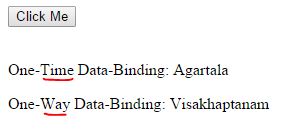Code Snippet:
<html xmlns="http://www.w3.org/1999/xhtml">
<head>
<title>Check whether the given word is palindrome or not</title>
<script src="Scripts/angular.js"></script>
<script type="text/javascript">
var app = angular.module('palindromeApp', []);
app.controller('palindromeController', ['$scope', function ($scope) {
$scope.palicheck = function (word) {
var revword = word.split('').reverse().join('');
return revword == word;
};
}]);
</script>
</head>
<body ng-app="palindromeApp" ng-controller="palindromeController">
<h3>Check whether the given word is palindrome or not</h3>
<div>
Enter Word: <input type="text" ng-model="word" />
</div>
<div ng-if="palicheck(word)">The Given word <b>{{word}}</b> is palindrome</div>
<div ng-if="!palicheck(word)">The Given word <b>{{word}}</b> is not palindrome</div>
</body>
</html>
How it Looks: